All you need to start creating your own AI elf writing images
Written 8th December 2024 | Subscribe to our Christmas newsletter
⭐🎅👇⭐👇🎅⭐
Buy 2026 Personalised Christmas Tree Ornaments here
⭐🎅☝️⭐☝️🎅⭐
Creating magical, personalized images of an elf writing your child's name in the sky has never been easier, thanks to Bing AI Image Creator. With its intuitive interface and powerful capabilities, you can bring your holiday ideas to life with just a few simple steps. Whether you're looking to surprise your little one with a festive image of an elf or want to add a personal touch to your holiday decorations, this guide will walk you through creating a stunning "elf writing your child's name in the sky" image using Bing AI.
Step 1: Access Bing AI Image Creator
First, head over to Bing's Image Creator page. This platform allows you to easily generate images from text prompts, and it’s the perfect tool for crafting whimsical, holiday-themed visuals. You’ll need a Microsoft account to start creating your images, but signing up is quick and free.
Step 2: Craft Your Prompt
To generate the image, you’ll need to provide a detailed prompt that describes exactly what you want. For the "elf writing your child's name in the sky" theme, you’ll want to specify key elements like the elf's appearance, the setting, and the name being written in the sky.
Let’s start with a male elf for example. Here's a sample prompt you can use:
Prompt for Arthur (Boy Elf): "Christmas elf sat in the snow facing the night sky and writing the name 'Arthur' in the sky with magic"
Next, let’s create a similar prompt for a girl elf:
Prompt for Penelope (Girl Elf): "Pink Christmas doll elf sat in the snow facing the night sky and writing the name 'Penelope' in the sky with magic."
You can provide A LOT more detail than this, but this should give you the idea!

Step 3: Customize Your Image
Now that you've crafted the perfect prompt, it’s time to let Bing AI work its magic. Once you've input your text, click the "Create" button, and Bing AI will generate an image based on the details you’ve provided. Depending on your prompt's complexity and the server load, this may take a few moments.
As the image is generated, you’ll get 4 previews of the result. If you’re happy with it, you can download or share the image directly. However, it’s important to note that Bing AI can sometimes make mistakes, especially when it comes to writing names in the sky. As you can see in the example images provided, the name Penelope was spelled incorrectly on one of the images. This is a common issue and a result of trial and error. If the AI doesn’t get it right the first time, don’t worry! You can try again with a slightly adjusted prompt or even make minor corrections to the output.

Step 4: Download and Share Your Image
Once your image is ready, you’ll have the option to download it in high resolution. You can then print the image out, use it for digital Christmas cards, or share it with family and friends via social media. Imagine the look on your child's face when they see their name glowing in the sky, written by a magical elf!
Tips for Creating the Perfect Image
- Be Descriptive: The more specific you are in your prompt, the better the AI will understand your vision. Descriptions of the elf's appearance, the setting, and the mood will make the final image more magical.
- Experiment with Variations: Don’t be afraid to try different prompts or tweak the details if the first version isn’t quite right. You can always refine your input to match the exact look you’re going for.
- Personalize for Every Child: Use this technique to create unique holiday images for each of your children. Whether it’s a boy or girl elf, different names, or even custom colors, the possibilities are endless!
- Be Prepared for Some Trial and Error: Don’t be discouraged if the AI doesn't get everything perfect right away. Sometimes it takes a few attempts to get the name written correctly, especially when the letters are glowing in the sky.
To conclude...
Using Bing AI Image Creator to craft personalized "elf writing your child's name in the sky" images is a fun and easy way to add magic to your holiday season. By following these simple steps and using the right prompts, you can create enchanting scenes featuring your child's name glowing in the sky. Whether you choose the name Arthur or Penelope, you can delight in sharing these beautiful, custom images with your family for an extra touch of holiday cheer. And remember, with a little patience and some trial and error, you’ll have a perfect, magical image in no time!
If you're not getting the results you'd like or simply can't be bothered then keep checking our A-Z Names of elves writing in the sky AI Images as we're updating it regularly.
Leave your comments here:
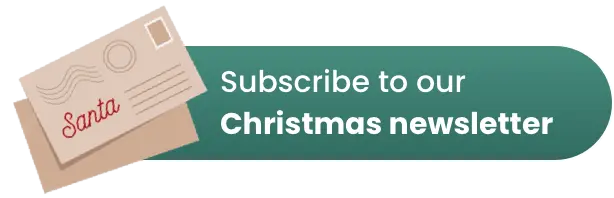





.webp)
.webp)
.webp)



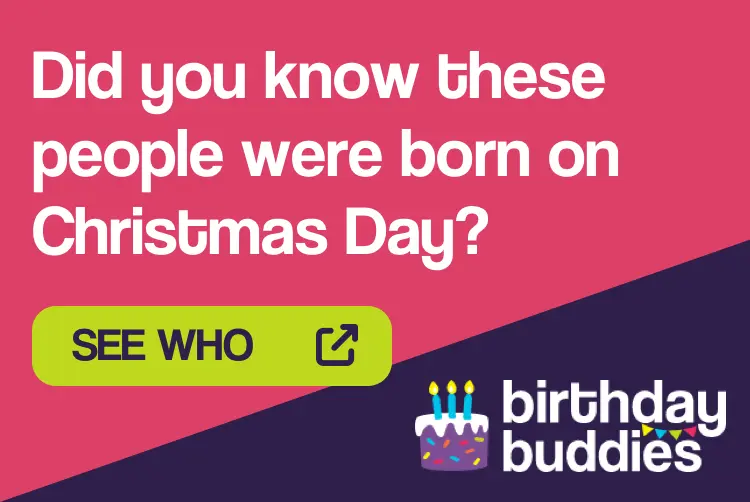
.webp)

